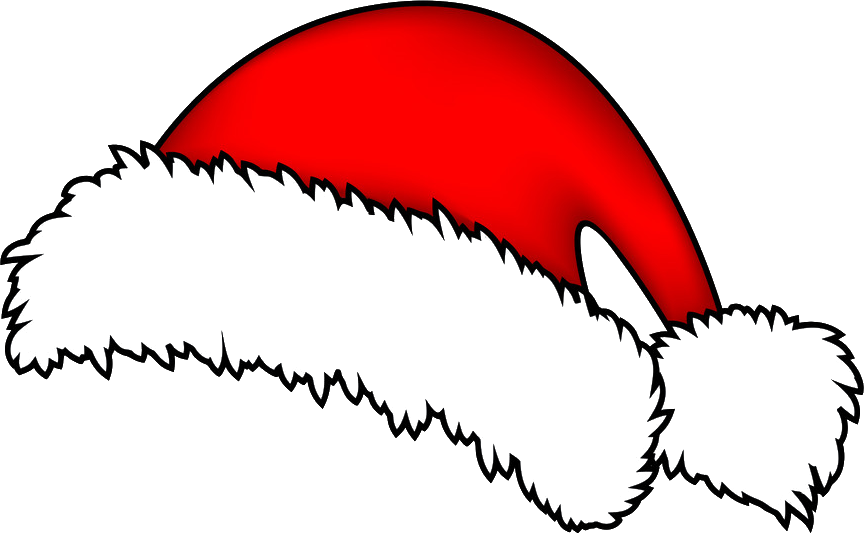 Special
Special
In this overview, you can view statements addressed by community users as a prompt to the MQL-AI wizard as well as its output.
.
This module is another development of the ayondo Lab. The application has an experimental character. It is a version in an early beta variant. New versions will be rolled out shortly. We explicitly refer to the further notes on the use of artificial intelligence. In addition, we would like to draw your attention to the disclaimer, which you should note before using it. Should you use the tool, you do so at your own risk.
The module is provided for free and independent use, subject to the above disclaimer. It primarily serves demonstration purposes. On the one hand, to show what AI-enriched process flows are already capable of today. On the other hand, the community is to be motivated to extensively test the actual performance, in particular, to identify weak points and susceptibility to errors.
We put our developments at the service of the global trading community. Due to the rapid growth of this technology field, we assume that it is not immune to misappropriation. We try to live up to our responsibility and only use technology when we believe it is associated with added value for the user. Because AI is uncharted territory, we follow all developments very closely. Whether you use our tools or those of other providers, we recommend that you look into the providers' motivation of the respective services before using AI-supported processes. Under no circumstances adopt AI output be without quality assurance. This also applies to the tools we provide.
For program codes, such as so-called Expert Advisors, which supposedly rely on AI-driven processes, we can confirm through the experience of diverse test series that these cannot be classified in the Holy Grail category. Before purchasing a program code ("EA"), test it thoroughly. Be fundamentally cautious about over-optimized performance claims!
If you are interested in further developing this and other applications, please feel free to send us your suggestions and ideas. Should you generate program code via the MQL AI Wizard, feel free to share the results generated via it with us or the social trading community. Via the provided support forum (registration required) you can exchange ideas with like-minded people and share your experiences.
* * *
For a first no-obligation test output click here.
* * *