|
281
|
WRITE A PINE SCRIPT profitable signals STRATEGY
|

|
25th April 2024
|
|
282
|
bist de işlem yapmak için mql5 üzerinden bir kod yazmanı istiyorum. alım satım stratejisi olarak alligator indikatörü kullanılacak. son mumdan önceki mum alligator indikatör çizgisinin altında kapanmış ve son mum bu çizginin üzerinde kapanmışsa Long pozisyon açacak. son mumdan önceki mum alligator çizgisinin üzerinde kapanmış ve son mum bu çizginin altında kapanmışsa short pozisyon açacak bir kod yazmanı istiyorum.
|

|
25th April 2024
|
|
283
|
استراتيجية تعتمد بالدخول على الانماط الفنية التي سوف تتشكل على الشارت
|

|
25th April 2024
|
|
284
|
Build mql4 ea software algorithm using artificial intelligence to trade for me
|

|
24th April 2024
|
|
285
|
Trailing stop on a Long to move up when ask moves down using 2 digits
|

|
24th April 2024
|
|
286
|
best mt4 expert
|

|
24th April 2024
|
|
287
|
i need mt4 expert that trade for me automatically. the stoploss 50 pips and the take profit 50 pips and the max drawdown is less than 4% per month and monthly profit up to 40% per month
|

|
24th April 2024
|
|
288
|
make a trade based on what was the previous candle for example open a buy trade if last candle was bearish and stop loss is placed on last candles lowest low and vise versa for a sell trade take profit is only taken when current candle is closed.
|

|
23rd April 2024
|
|
289
|
Chart Display SetupDisplay chart-related data including the chart name, timeframe, total equity, used margin, profit from closed trades, count of profitable trades, count of loss trades, and the current spread.Chart Conversion and IndicatorsConvert chart to candlestick format.Plot 8-period and 10-period moving averages (MA) and volume indicator.Trade Entry ConditionsBuy Trade Entry: Execute a buy at 0.01 lots when the 8-period MA crosses above the 10-period MA, the closing price is above the 100-period SMA, and trading volume is increasing.Sell Trade Entry: Execute a sell at 0.01 lots when the 8-period MA crosses below the 10-period MA, the closing price is below the 100-period SMA, and trading volume is increasing.Take Profit and Trade ManagementInitial Take Profit: Set take profit for each trade at 100 pips.Hedging Strategy:Triggered when the 8-period MA crosses in the opposite direction of an open trade.Open an opposite direction trade with a lot size increased by 0.02 lots.Set take profit for each lot at 100 pips.Cumulative Profit TargetsClose all trades once the cumulative profit reaches 100 pips per 0.01 lot involved. Adjust the take profit target on the chart accordingly with each new trade or hedge initiated.Trade Limits and AdjustmentsAllow up to a maximum of 6 buy/sell hedge cycles.Each trade is labeled "S8EA".Editable ParametersPermit adjustments to volume thresholds, moving averages settings, lot sizes, profit targets, maximum number of entries, and allowed spread.CompatibilityEnsure functionality across all types of charts (forex, crypto, metal, indices) and all time frames (5, 15, 30 minutes, etc.).This concise description encompasses all necessary details for an AI tool to construct the trading logic based on the specified parameters and conditions.
|

|
23rd April 2024
|
|
290
|
Final Trading LogicInitial trade setup-Create a display on chart below information specific to chart.a) chart name and timeframe (will change according to the selection of chart and time frame)a) equity (total equity)b) margin (margin used)c) profit (profits value from closed trades)d) profit trades (trade count)e) loss trades (closed trades count)e) spread (current spread)-convert the chart to a candle stick chart-Plot moving averages and volume on chart (which will change to the defined entry and exit logic according the selected chart time frame)-First trade call will be strictly 0.01 lot.-No stop loss.-Take profit of first trade (buy /sell according to below condition ) will be 100 pips -put the take profit target on the chart as soon as the trade is executed.Buy Trade ConditionsInitial Buy Trade:Lot Size: Start with 0.01 lots.Volume: Trade should initiate when there is increasing trading volume, indicating momentum.Price Above SMA: Closing price should be higher than the 100-period SMA.MA Crossover: Open a buy trade when the 8-period MA crosses above the 10-period MA.Sell Trade ConditionsInitial Sell Trade:Lot Size: Start with 0.01 lots.Volume: Trade should initiate when there is increasing trading volume, indicating momentum.Price Below SMA: Closing price should be lower than the 100-period SMA.MA Crossover: Open a sell trade when the 8-period MA crosses below the 10-period MA.Take Profit and Hedging StrategyStandard Take Profit: Set at 100 pips for each trade - calculate and put the take profit target on the chart as soon as the trade is executed which needs to regularly calculated and changed according to the condition.Hedging Strategy:Trigger: If the 8-period MA crosses for the first time in the opposite direction after a trade which already is opened.Additional Trade: Open an opposite direction trade with an stirctly increased lot size by 0.02 lots for the first hedge. Profit Target: - Set at 100 pips (i.e 1$ profit )
|

|
23rd April 2024
|
|
291
|
can you code moving average mt4 advisor robot
|

|
23rd April 2024
|
|
292
|
using 2 moving average indicators fing the best combination for 1 month
|

|
21st April 2024
|
|
293
|
create mq4 macd with 4 colors
|

|
21st April 2024
|
|
294
|
give me a part of mql4 code that uses "double MM_Size()", appliying a martingale logic (with increase lot factor) that restart after profit, this condition apply regardless of if the trade is a buy or sell. However, trades that are sent while there is an active trade running should be sent matching the lot size of the runner
|

|
20th April 2024
|
|
295
|
london session
|

|
19th April 2024
|
|
296
|
please write this forex trading robot in mql4 standard code language in the name of 2BS-5Pips-2Sides-2PBPS-FullTrader-Trailing10pips-V8for below conditions:definitions:attach expert to these pairs first : "USDCHF,GBPUSD,EURUSD,AUDUSD,EURGBP,EURAUD,EURCHF,GBPCHF,AUDNZD,AUDCAD,AUDCHF,EURNZD,EURCAD,CADCHF,NZDUSD,GBPAUD,GBPCAD,NZDCHF,GBPNZD,NZDCAD";c0=present candlec1=previous candlec2=2previous candlevolumesize=0.01 lot for all tradessl=50 pips for all tradestp=50 pips for all trades 1-when robot activates for the firt time do a buy and a sell in the current price. 2-put 2 pending orders (buy and sell) at the distance of 5 pips above and below the current price.(ask for buy and bid for sell). 3-when a pending order is executed , delete the other one and put 2 new pending orders (buy and sell) at the distance of 5 pips above and below the current price(ask for buy and bid for sell). 4-repeat this routin.***important=make sure this code will trade functionally and be allowable for trading in MT4.trade properties are these and must be in input page: robot name = 2BS-5Pips-2Sides-2PBPS-FullTrader-Trailing10pips-V8 input double lotsize = 0.01; input int stop_loss = 50; input int take_profit = 50; input int robot_id = 6602017; input string currency_pairs = "USDCHF,GBPUSD,EURUSD,AUDUSD,EURGBP,EURAUD,EURCHF,GBPCHF,AUDNZD,AUDCAD, AUDCHF,EURNZD,EURCAD,CADCHF,NZDUSD,GBPAUD,GBPCAD,NZDCHF,GBPNZD,NZDCAD";
|

|
19th April 2024
|
|
297
|
Write an indicator for Meta Trader 4 by the following specs:The indicator is an RSI indicator with the following extra features:1- Once the price reaches 70, the indicator will play an alert sound2- Once the price reaches 30, the indicator will play an alert sound3- I can choose the alert sound file4- The alert will play once per candel for the current candel5- I can switch off the alerts for 70 and 30
|

|
18th April 2024
|
|
298
|
Variables:1. Lot Multiplier = True2. Lot Multiplicator = 1.2363. Trade On Friday = True4. Trading Hours = Start End Hours5. Open Hours = 00:006. Close Hours = 23:007. Risk Percent = 158. TP = Take Profit in Points9. Take Profit = 50010. Maximum Number of Trades = 10011. Magic Number = [Insert your desired value]12. Comments = Mukhlis TA Pro13. Trailing Stop Setting = true14. Trailing Start = 3515. Trailing Stop = 2016. Filter News = true17. InpFFCall = true18. InpMinBeforeNews = 1519. InpMinAfterNews = 1020. Distance Between Orders = Next Trade21. Step = 12022. Initial Lot = 0.01
|

|
18th April 2024
|
|
299
|
I have an EA that’s halfway coded that I need to modify. Can I paste you the code and you can continue it
|

|
18th April 2024
|
|
300
|
open order time
|

|
17th April 2024
|
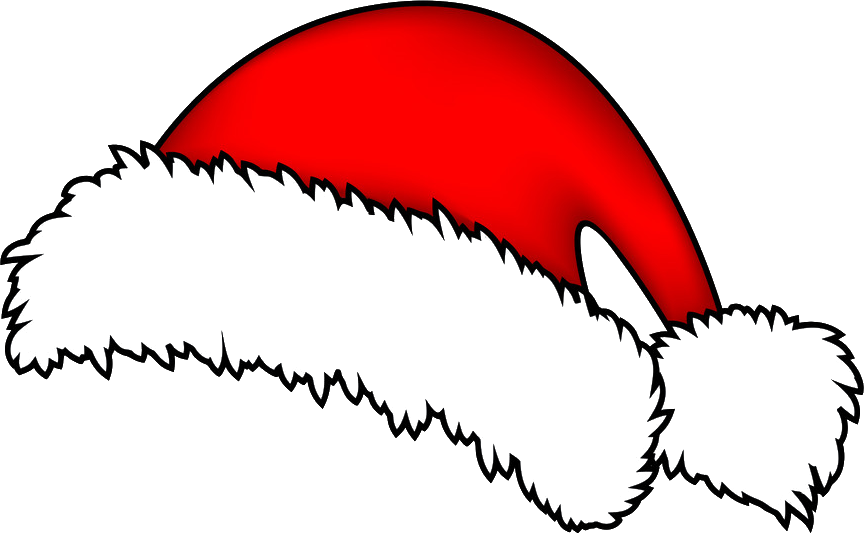 Special
Special